13 Steps to Boost Your Site's Crawlability and Indexability
- Arjun TP
- August 19, 2024
- 12:38 pm
- No Comments
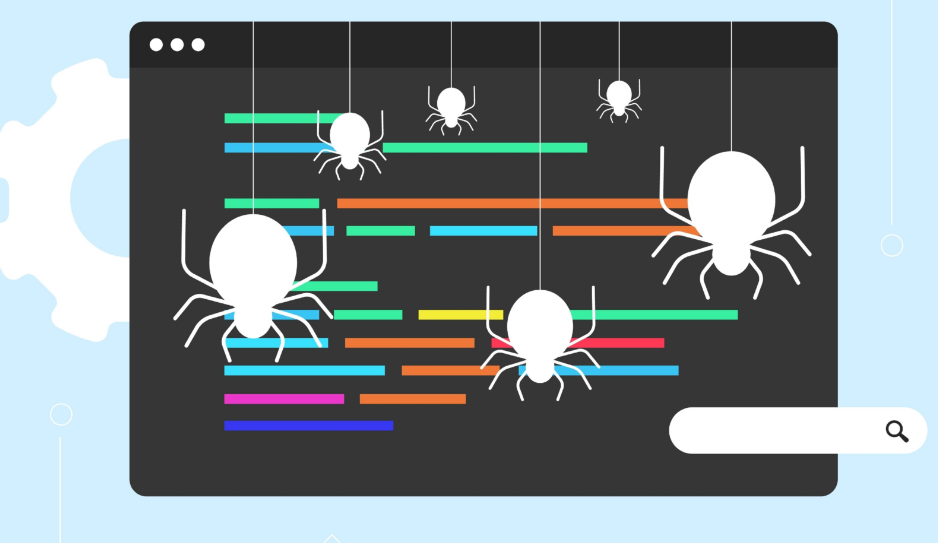
Crawlability and indexability are often overlooked yet fundamental aspects of search engine optimization (SEO). If search engines can’t crawl and index your website, it won’t appear in search results, no matter how well-optimized it is. This article outlines 13 practical steps to enhance your website’s crawlability and indexability, ensuring that search engines like Google can effectively navigate and catalog your site, potentially boosting your search rankings and online visibility.
1. Improve Page Loading Speed
Page speed is vital for both user experience and search engine crawlability. To enhance your page speed:
- Upgrade your hosting plan or server for optimal performance.
- Minify CSS, JavaScript, and HTML files to reduce their size.
- Optimize images by compressing them and using appropriate formats (e.g., JPEG for photos, PNG for graphics).
- Leverage browser caching to store frequently accessed resources locally.
- Minimize the number of redirects and eliminate unnecessary ones.
- Remove redundant third-party scripts or plugins.
2. Measure & Optimize Core Web Vitals
Core Web Vitals are specific factors that Google considers critical for user experience:
- Largest Contentful Paint (LCP): Measures loading performance, ideally within 2.5 seconds.
- Interaction To Next Paint (INP): Measures responsiveness, with a target of less than 200 milliseconds.
- Cumulative Layout Shift (CLS): Measures visual stability, aiming for a CLS score below 0.1.
Use tools like Google Search Console’s Core Web Vitals report, Google PageSpeed Insights, or Lighthouse to identify issues and optimize these metrics.
3. Optimize Crawl Budget
Crawl budget is the number of pages Google crawls on your site within a given timeframe. To optimize it:
- Maintain a clear and logical site hierarchy.
- Eliminate duplicate content to prevent wasting crawl budget.
- Use the robots.txt file to block crawling of unimportant pages.
- Implement canonical tags to consolidate signals from similar pages.
- Monitor crawl stats in Google Search Console and update your XML sitemap regularly.
4. Strengthen Internal Link Structure
A well-organized internal linking structure helps search engines crawl your site effectively. Avoid orphaned pages and broken links by:
- Ensuring your homepage links to subpages, which in turn link to further pages.
- Correcting broken links and typos.
- Using anchor text for internal links and avoiding overuse of links on a single page.
5. Submit Your Sitemap to Google
Submitting a sitemap to Google Search Console ensures that Google discovers and indexes all your important pages. An XML sitemap helps search engines find your pages quickly and efficiently.
6. Update Robots.txt Files
The robots.txt file directs search engines on how to crawl your site. Ensure it’s correctly configured to avoid inadvertently blocking essential pages. Common issues include:
- Misplacement of the robots.txt file.
- Improper use of wildcards.
- Blocking critical resources like scripts or stylesheets.
7. Check Your Canonical Tags
Canonical tags indicate the preferred version of a page when duplicates exist. To avoid issues:
- Ensure canonical tags point to the correct versions of your pages.
- Use URL inspection tools to find and fix any rogue canonical tags.
8. Perform a Site Audit
Regular site audits help you assess your site’s crawlability and indexability. Key areas to check include:
- Indexability rate: The ratio of indexed pages to total pages on your site.
- Newly published pages: Ensure they are indexed by using Google Search Console’s URL Inspection Tool.
Use site auditing tools like Screaming Frog, Semrush, or others to identify and address issues.
9. Check for Duplicate Content
Duplicate content can confuse search engines. To resolve this:
- Check for duplicate or redundant content.
- Use tools like Google Search Console to detect and fix issues with duplicate tags or URLs.
10. Eliminate Redirect Chains and Loops
Redirects should be straightforward. Avoid redirect chains (multiple redirects between the source and destination) and redirect loops (circular redirects). Use tools to check for and resolve these issues.
11. Fix Broken Links
Broken links can hinder crawlability and user experience. Regularly check for broken links and address them by:
- Redirecting, updating, or removing them as needed.
12. Implement IndexNow
IndexNow is a protocol that allows you to proactively notify search engines of content changes. Use it to quickly index new or updated content. Avoid overusing IndexNow and ensure content is live before notifying.
13. Implement Structured Data
Structured data helps search engines understand your content better, potentially leading to richer search results. To implement structured data:
- Identify the content type (e.g., article, product).
- Use the appropriate schema format (e.g., JSON-LD).
- Test your structured data with tools like Google’s Rich Results Test.
- Monitor performance using Google Search Console’s Rich Results report.
Wrapping Up
Enhancing your site’s crawlability and indexability is an ongoing process. By following these 13 steps, you can make your site more accessible to search engines, improving its chances of ranking higher in search results. Regularly monitor your site’s performance, address issues promptly, and stay updated with SEO best practices to ensure ongoing success. Every improvement you make brings you closer to better search visibility and a more user-friendly website.